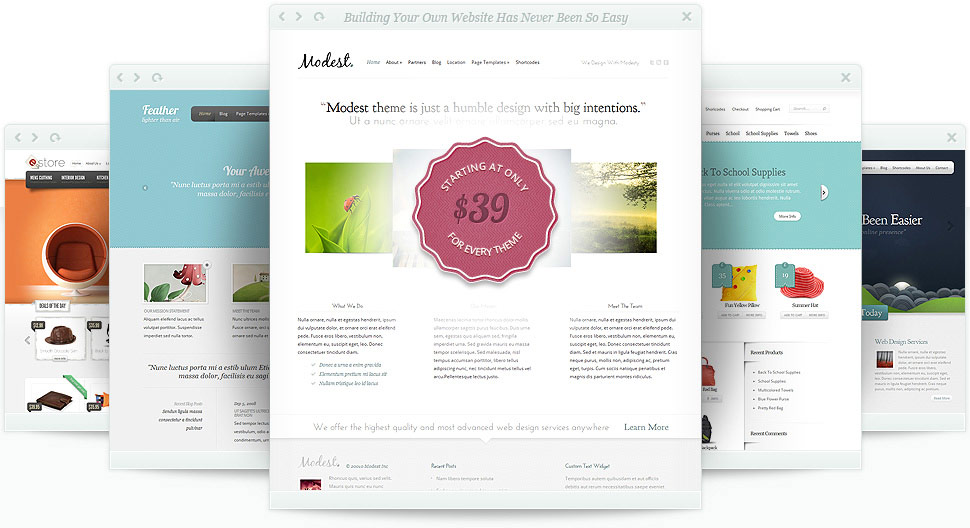 How to Install and Activate WordPress Themes. A WordPress theme can be defined as a collection of files that work together to produce a graphical Interface with fused to WordPress website design. By default, the active theme is Twenty Thirteen. WordPress default theme can be said to be regular and less attractive. However, you will not be forced to use one of the default theme. You can search for other themes and install it in your WordPress system.
How to Install and Activate WordPress Themes. A WordPress theme can be defined as a collection of files that work together to produce a graphical Interface with fused to WordPress website design. By default, the active theme is Twenty Thirteen. WordPress default theme can be said to be regular and less attractive. However, you will not be forced to use one of the default theme. You can search for other themes and install it in your WordPress system.
WordPress.org provides a lot of themes that can be used free of charge. Through the WordPress backend (Dashboard), you can search for and find the theme as you wish. If you are still not satisfied with the themes available on wordpress.org, you can also use a search engine (search engine) to find and get a wordpress themes from other provider sites and one of them is on our website, MyThemes.info
To start using the desired wordpress theme, the theme must be installed and activated first in the WordPress system. The following are the steps to install and activate a WordPress theme, which is obtained from wordpress.org :
Entered first in the area of Wordpress backend (Dashboard), click the Appearance > Themes.
Make sure you are in the Install Themes tab. You can use the search box to find the desired themes by typing a keyword (eg “cold and white themes”) and then click the Search button.
List of theme that is synonymous with search keywords will be displayed. See all of them is to ensure Sakah theme you want. You can install the theme directly by clicking the Install Now link at the bottom of the chosen theme. It is recommended you click the Preview link to view a live theme to ensure your choice.
When you click the Preview link on the left of the area are the Install button, the selected version of the theme and a little information about the theme tersebu. On the right is a display area live theme you will use. Click the Install button to start installing the chosen theme.
If the theme of the installation process went smoothly, when completed you will get inforamasi that the theme has been installed successfully. To activate the theme that began to be used, click the Activate link that is in the down position.
If you want wordpress theme are not available in wordpress.org, eg premium wordpress themes from third parties. To install and activate the theme very easy.
Previously, the themes downloaded on your computer, then through the menu Appearance > Themes, choose the link to upload and then upload .zip themes. The last step, click on the Activate link.



